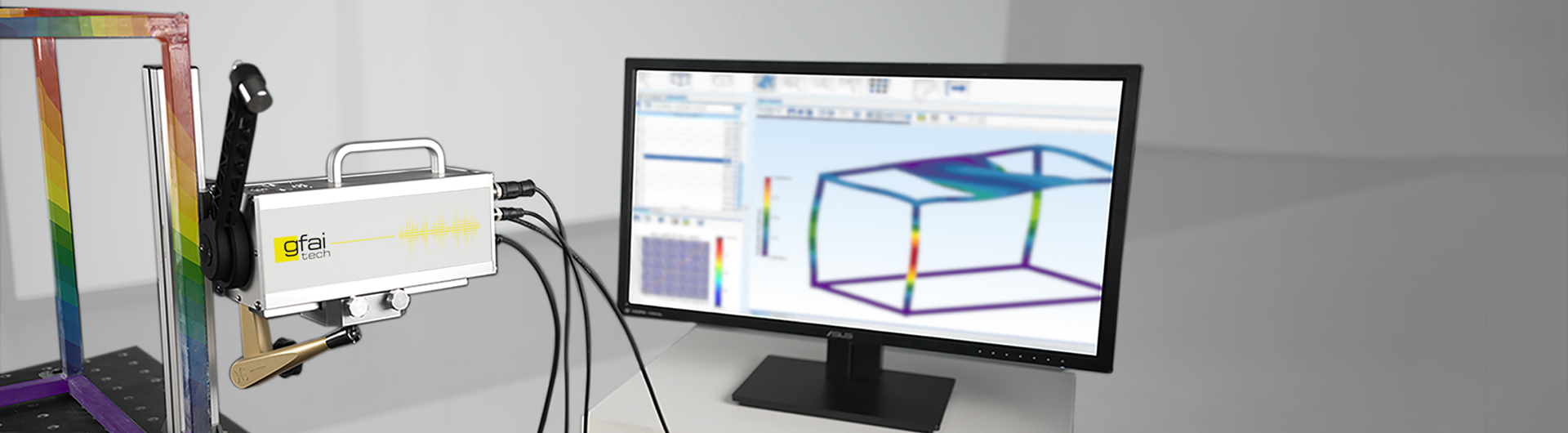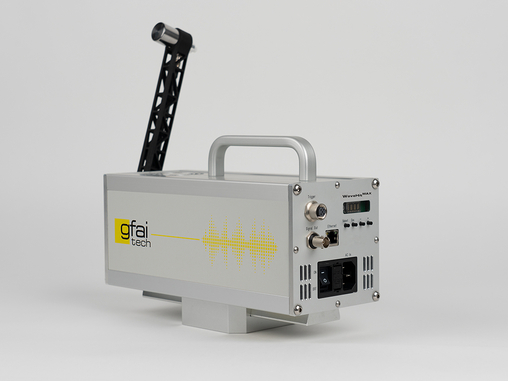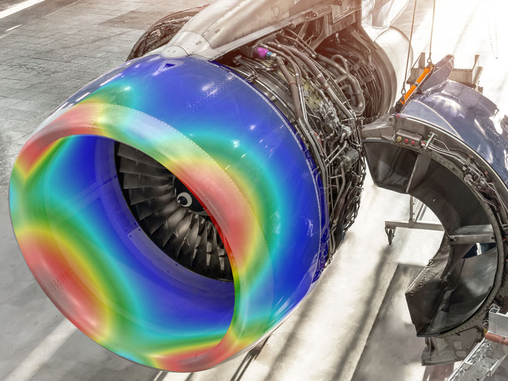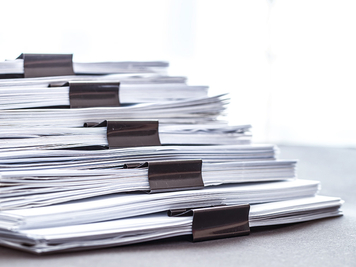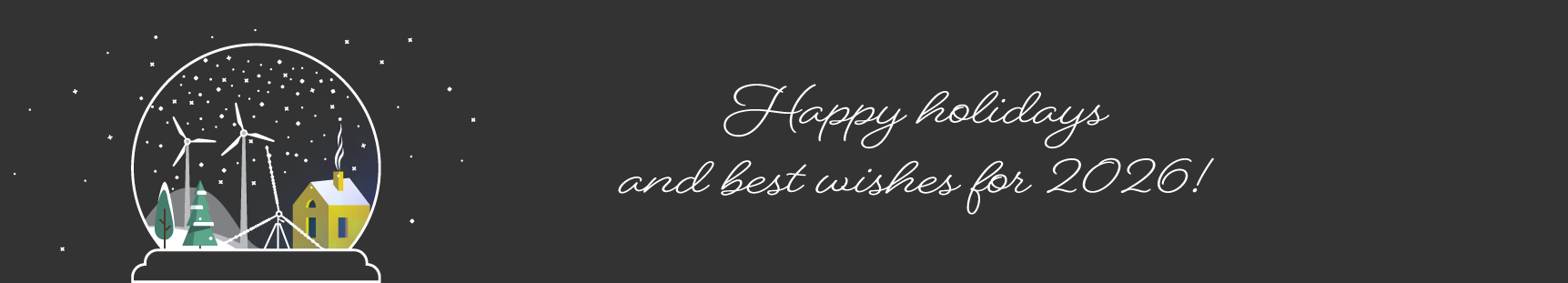Cookie Notice
This website uses cookies to ensure you get the best experience on our website. By using this site you agree to the use of cookies. We may use third-party technologies for statistical and marketing purposes. By selecting these you give your consent to enable such cookies. Learn more about our Data Protection Policies.